Amazing product review page examples that lead to sales
Case Studies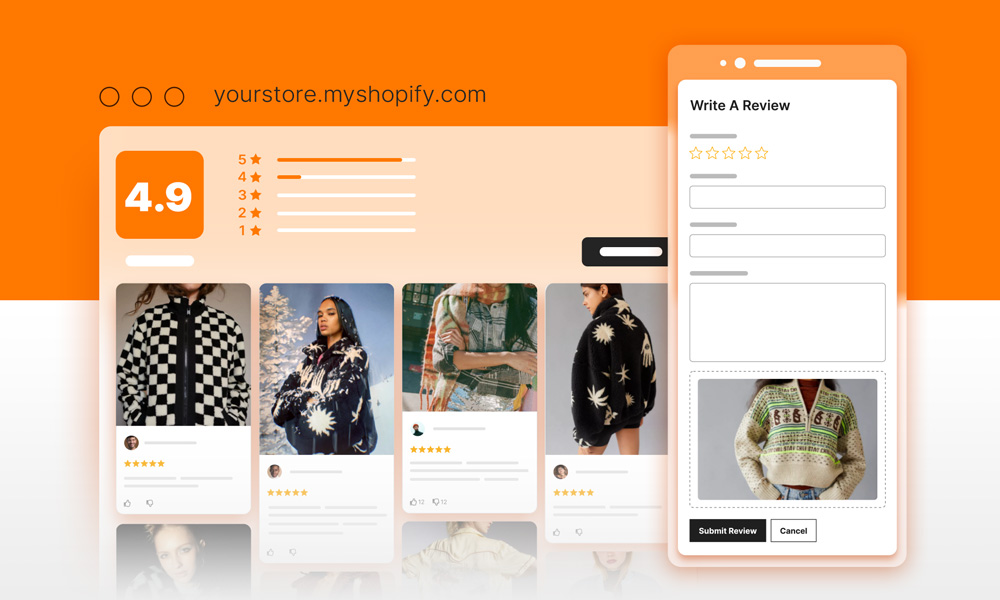
Almost all stores offer a product review page featured underneath each product. The problem is that not all business owners know how to showcase them attractively.
It’s not a waste of time to display stunning reviews in your store since customers will have a more impressive sight of your products, their trustworthiness will also grow, and your sales will soar.
To get ideas for your product review pages, have a look at the examples provided below!
But first, let’s figure out what a product review page is.
The product review page is often positioned below the product or product description and includes reviews from past customers.
Shopify store owners use product review apps to create professionally appealing and engaging product review pages. Customers can write reviews on this page, and business owners can reply to reviews to increase customer interaction and trust.
What are the advantages of product review pages for your store?
All businesses understand the key role that their online reputations play in either helping them grow and gain a market position or causing them serious troubles.
While positive and 5-star reviews show that customers can trust the product and store, 1-star reviews cause them to lose faith and shop elsewhere. And the product review page is the perfect spot for buyers to analyze a product before making a purchase.
Some of the benefits to having a product review page for your store are as follows:
1. Build trust
Building brand trust starts with creating product review pages. Before making a purchase, buyers research products, especially reviews from previous customers. The product review page should feature elements, such as star ratings, customer names, verification symbols, and customer opinions to make it easier for shoppers to research and persuade them to pick your items.
2. Inspire customers to buy
Shoppers could be influenced by photo reviews on the product review page. There are many whole-hearted reviewers in this world. They usually supply photos and specific information about your product, such as its design and whether it will fit them or not. They even give advice when they write reviews. Thanks to these reviews, shoppers have an enjoyable shopping experience, feel safe, and buy products quickly.
3. Improve quality
Customer reviews on the product review page allow you to get customer preferences insight. You can easily see the product’s quality reviews and improve the weak points to create and go for better products.
4. Increase engagement with customers
Product review pages help you increase customer engagement by responding to reviews submitted by customers. Showing that you care about what your customers say is a great way to strengthen your relationship with them.
Product review page examples to build trust and increase conversions
Most Shopify businesses use product review apps like Ali Reviews, Judge.me, Loox, and so on to create an attractive and neat product review page. To help you get started, we’ve rounded together several examples of product review pages from various stores.
1. Rugaisle
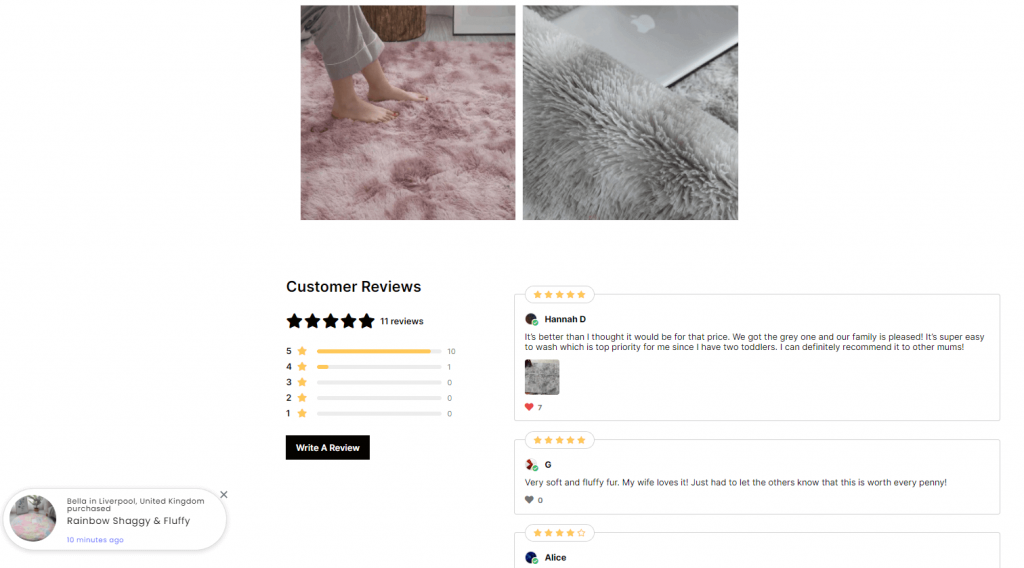
Rugaisle uses Ali Rereviews to create this impressive product review page. The reviews are arranged in a list layout, with the star ratings prominently displayed to catch shoppers’ attention.
On the review card, elements such as the customer name, identity verification icon, review text, photo, and reaction icon are shown clearly and elegantly.
2. LuxuryMerch
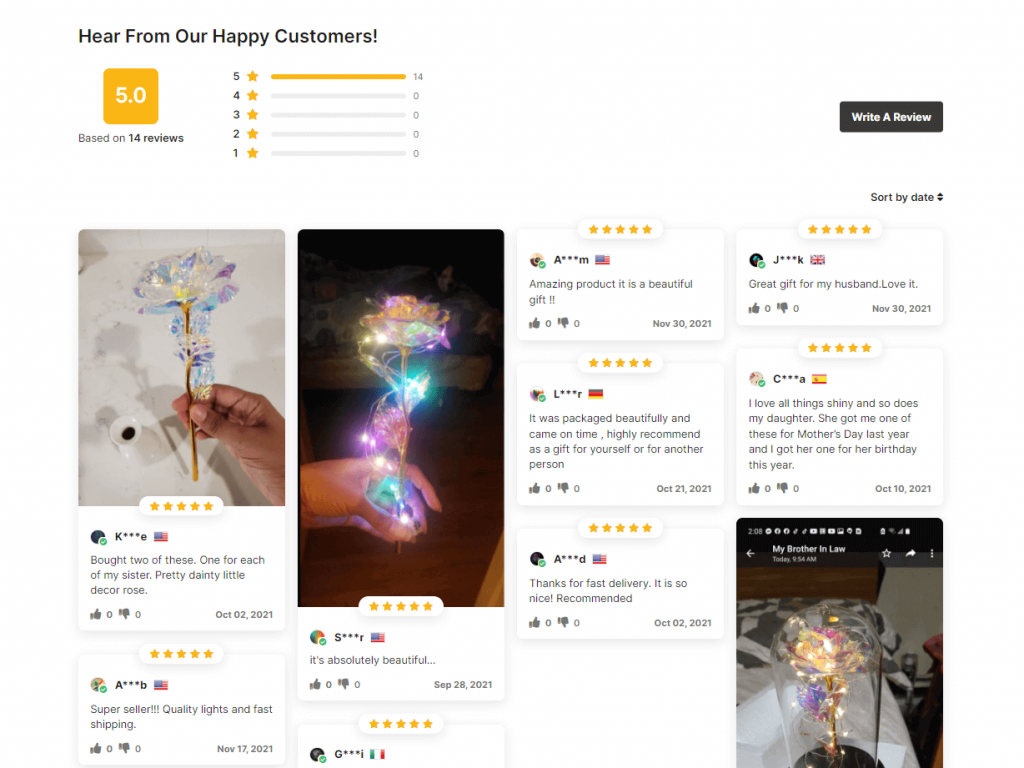
The Enchanted Rose, designed with 20 LED fairy lights and encased in a luxurious glass dome, is gorgeous and fascinating. So, LuxuryMerch uses a grid layout to highlight customer photo reviews.
The grid style of the Ali Reviews app has unleashed its ability to entice customers by displaying photo reviews at the top in large sizes. Other things are also taken into account to create a fantastic review page.
3. Pickyomix
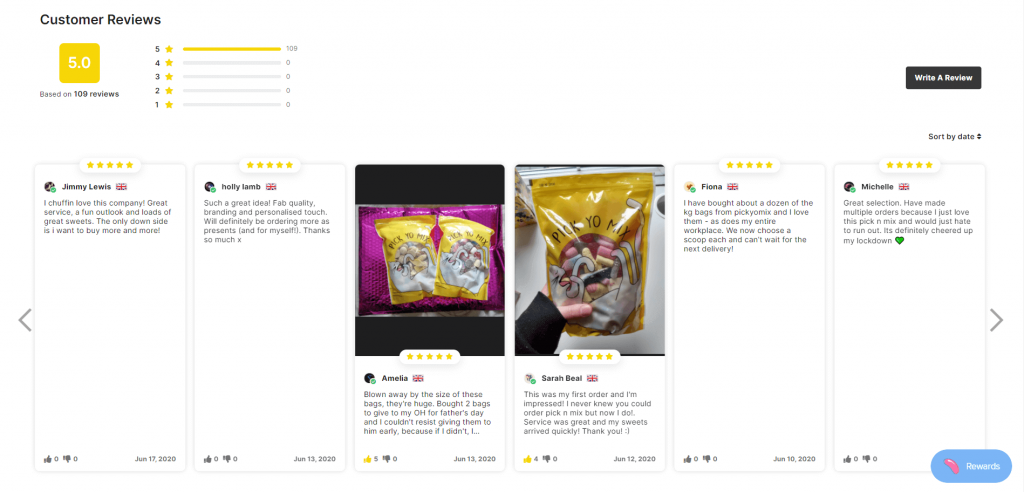
Pickyomix showcased their reviews using the Carousel layout. As shown in the photo above, each slide will only display 6 customer reviews, allowing customers to focus on the content of each customer review. When customers want to see further reviews, they only click to scroll through. It’s that simple.
4. Vagaldi
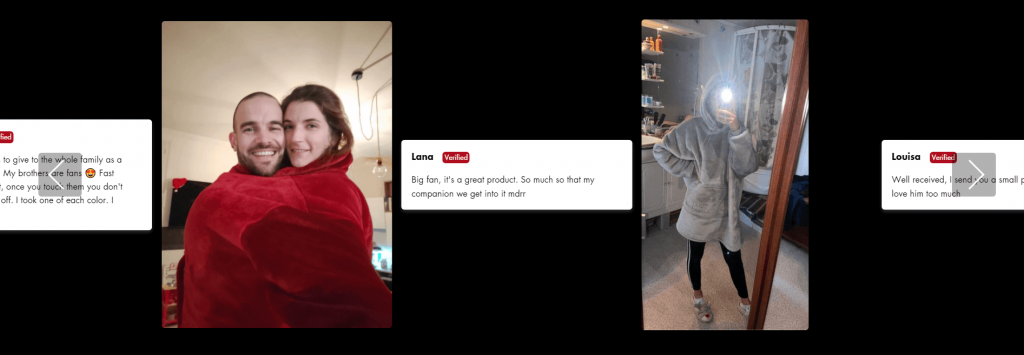
Product review pages on Vagaldi’s website are also displayed in a Carousel. The review photos are shown in a large enough size to spark the visitor’s interest. Although reviews do not have star ratings as designs above, they are still highly informative.
5. Quick Holster
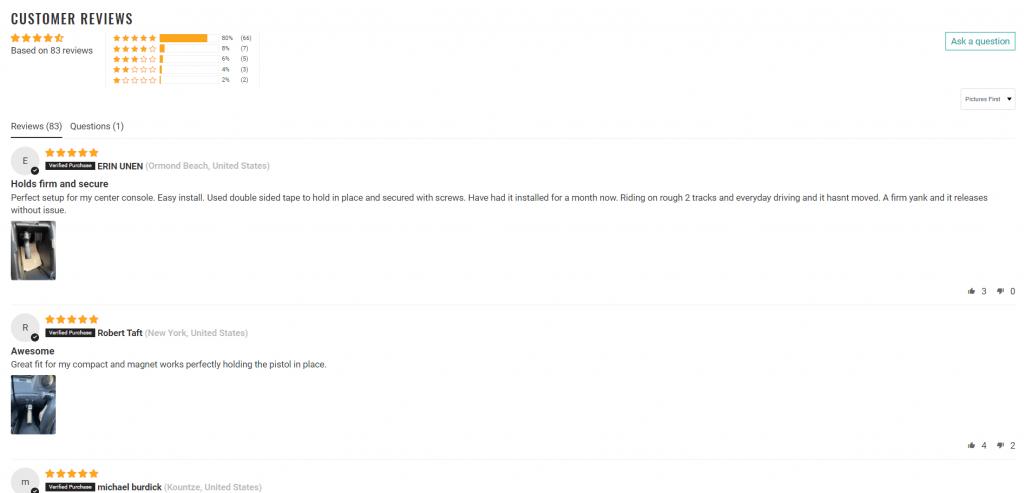
The Quick Holster product review page is an example of the Judge.me app. This design provides an overview of product reviews by displaying star ratings at the top.
Judge.me offers purchase verification as well as full-screen review content. It also offers a Q&A function that allows business owners to reach out to customers more efficiently.
6. Natalex Auto
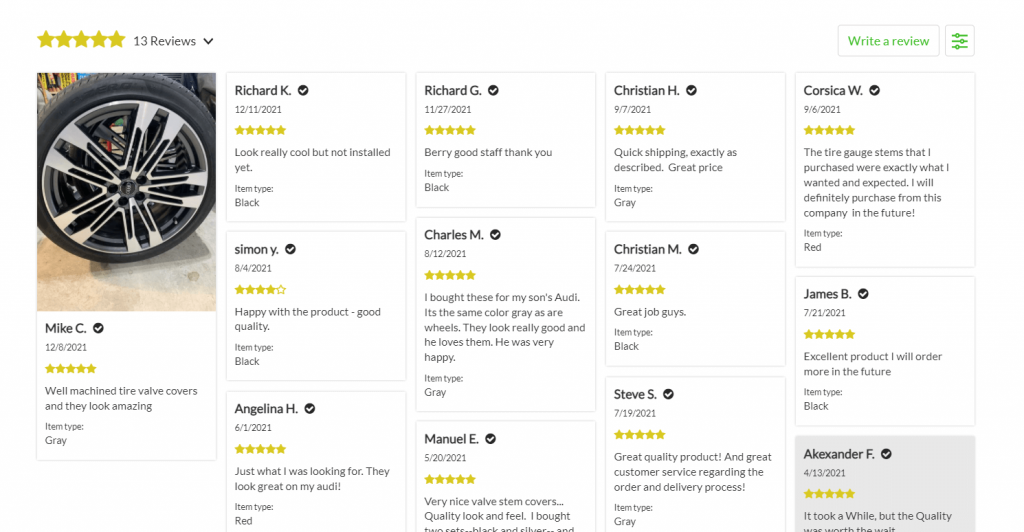
This product review page is from the Loox app. It has a clean look with a white background and star rating colors that match its branding. All their content is right-aligned for readability.
7. Shein
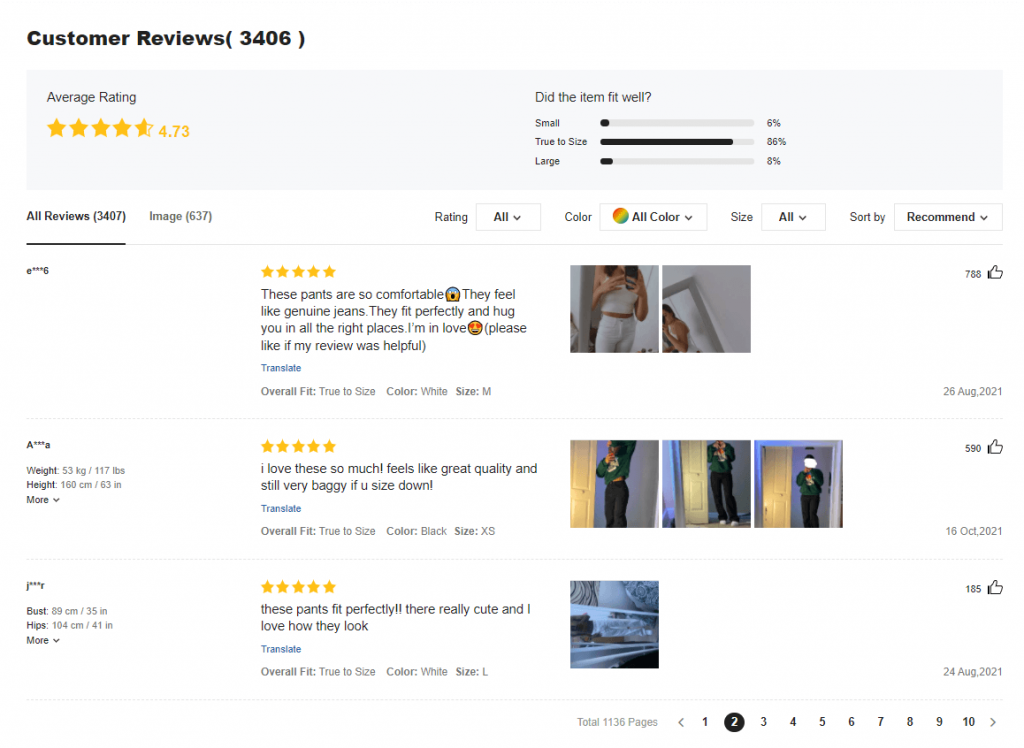
Incredibly thorough, Shein’s review site is. It doesn’t only show reviews, but also specifics such as what percentage of customers are pleased with the product’s size. You can also sort the reviews by image, rating, color, and size.
Customers’ names are covered to safeguard their identity, but their body measurements are published in great detail to help other shoppers pick the proper size while purchasing things. Shein’s review site is outstanding.
Showcase stunning customer reviews on your online store
Start collecting and displaying reviews by following these simple steps. We’ll break it down into 2 different cases so you can quickly decide which approach is best for your business.
Case 1 – A new store
If you do not run a dropshipping business, you can skip steps 1 and 2 and go to step 3.
Step 1: Bulk import reviews from AliExpress, Oberlo or DSers
- Make sure that you’re using Chrome for desktop with Ali Reviews Extension installed.
- Then go to Collect Reviews -> Click on Collect from Ali Express.
- Click the Import reviews button paste your AliExpress product link. All done! Your reviews should be imported within 10-15 sec.
Step 2: Moderate and customize the review elements
We’ve created a Manage Reviews section in Ali Reviews for your convenience. You can edit reviews, pin reviews, copy, move, and delete reviews from the Manage Reviews section.
Step 3: Showcasing the reviews on the most stunning styles with Ali Reviews
With Ali Reviews, you can quickly add, manage and edit widget settings in-app. Kindly continue to the Show Reviews section and follow the instructions provided below.
- Quick add: add the widget (Review box, Review pop, Carousel slider) quickly on the specific page.
- Manage or change the available widgets on specific pages.
Ali Reviews allows you to customize review elements such as style, text options, rating icons, customer avatar, and more. You also can tailor the whole appearance and mood of each review widget to fit your store’s theme.
Check this article to learn more about this setting.
Step 4: Set up automatic review request
If you want to gain more reviews from your purchasing customers, you can use the Email Campaign tool to send emails asking for reviews once the orders are completed.
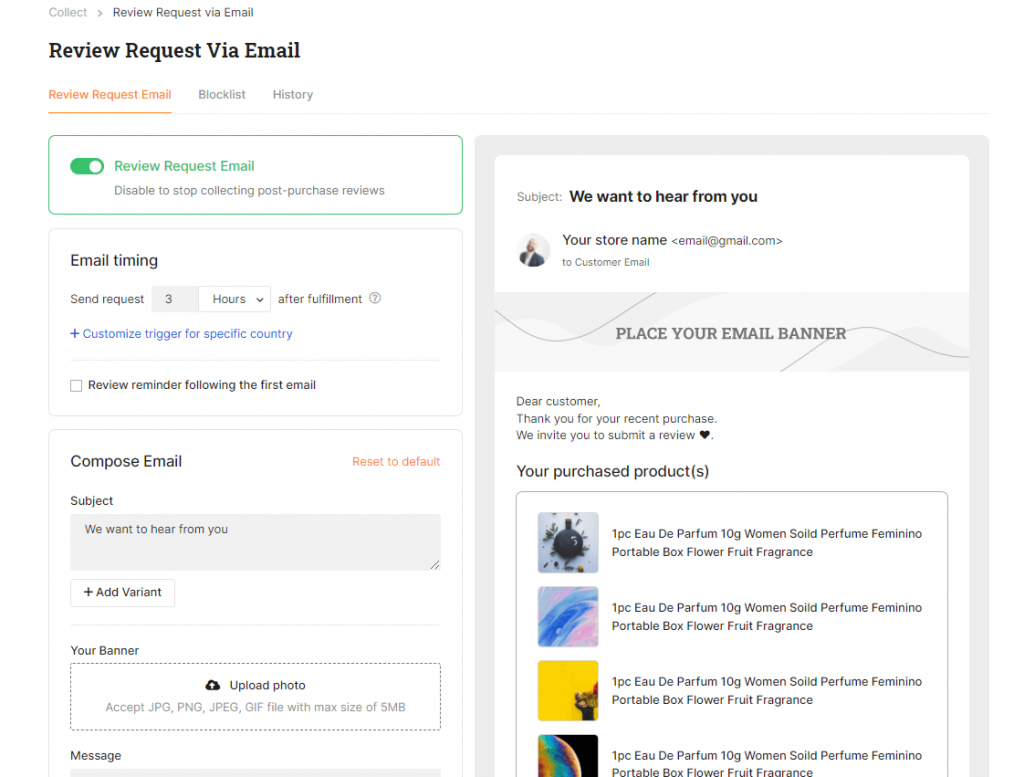
Besides, Ali Reviews also lets you send review requests via SMS to catch customers anytime, anywhere. Is that great?
Step 5: Monitor and reply to customer reviews
Your customers will feel more confident in your store if you engage with them through reviews.
When your consumer submits a review, it will be added to the Approve reviews area. Before you can reply to the review, you must first approve it.
- On Manage reviews –> Actions –> there will be a Reply button on each review.
Case 2 – Switch from another app
It’s never been simpler to migrate reviews from other applications. Ali Reviews allows you to transfer customer reviews from apps:
- Product reviews
- Loox
- Judge.me
- Stamped.io
- Yotpo
Step 1: Send Old Order Review Request
Use the Old Order Review Request feature to send bulk review requests to previously completed orders before installing Ali Reviews.
This feature helps you get more authentic reviews from previous buyers. You can send review request emails for orders that were fulfilled within the last 60 days by default.
Step 2: Showcasing the reviews on the most stunning styles with Ali Reviews
With Ali Reviews, you can quickly add/manage/edit widget settings in-app. Kindly continue to the Show Reviews section and follow the instructions provided below.
- Quick add: add the widget (Review box, Review pop, Carousel slider) quickly on the specific page.
- Manage or change the available widgets on specific pages.
Ali Reviews allows you to customize review elements such as style, text options, rating icons, customer avatar, and more. You also can tailor the whole appearance and mood of each review widget to fit your store’s theme.
Check this article to learn more about this setting.
Step 3: Set up automatic review request
If you want to gain more reviews from your purchasing customers, you can use the Email Campaign tool to send emails asking for reviews once the orders are completed.
Besides, Ali Reviews also lets you send review requests via SMS to catch customers anytime, anywhere. Is that great?
Step 4: Monitor and reply to customer reviews
Your customers will feel more confident in your store if you engage with them through reviews.
When your consumer submits a review, it will be added to the Approve reviews area. Before you can reply to the review, you must first approve it.
- On Manage reviews –> Actions –> there will be a Reply button on each review.
Conclusion
Products, customer service, and more are all highlighted on the product review page. Attractive product review pages are a powerful part of building trust and a pleased customer base, promoting repeat purchases, and increasing sales.
So why are you hesitant to create eye-catching review pages now? If you are interested in Ali Reviews review page designs and layouts, download the app today!
Let's make a review-wonderland impressive with Ali Reviews
You can't wait to put previews on your store? Don't miss out this app!
- Import reviews in seconds & collect reviews through multiple sources
- Showcase reviews beautifully with 9+ styles & layouts
- Fully moderate & manage review contents
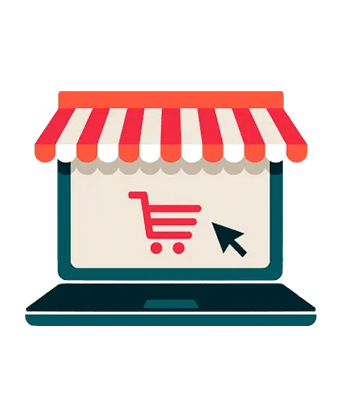
Visit our blog for extra suggestions on how to improve your store’s reputation.


[…] Most Shopify businesses use review apps like Ali Reviews, Judge.me, Loox to create an attractive and neat product review page. Here are the best examples. […]
I read your post very carefully. I really like your post and it will help me a lot. I’m Starmarking your website so I can read the next post.
Thanks
I read your post very carefully. I really like your post and it will help me a lot. I can read the next post.
Thanks
Thanks
I read an article on your website and I am very impressed by your blog.
Dev Technosys offers top-notch Flower Delivery App Development services, providing custom solutions to manage orders, track deliveries, and enhance customer experience. With user-friendly interfaces and secure payment gateways, we help you create a seamless and efficient flower delivery platform, ensuring timely deliveries and customer satisfaction.