New Currency & Currency Switchers visualization version release
On November 30, 2021, Transcy officially released new updated features in Currency. We focused on currency settings and optimized the new UI, UX for Switcher settings for every element in this new version to help your store work with features more smoothly.
We’ll walk you through some recent news.
1. Currency settings
You can now customize how currencies are displayed on Switcher (Name, Code, Symbol, Flag), including the default currency, in this new version. Furthermore, you can manually change the exchange rate for each currency in the Currency Setting.
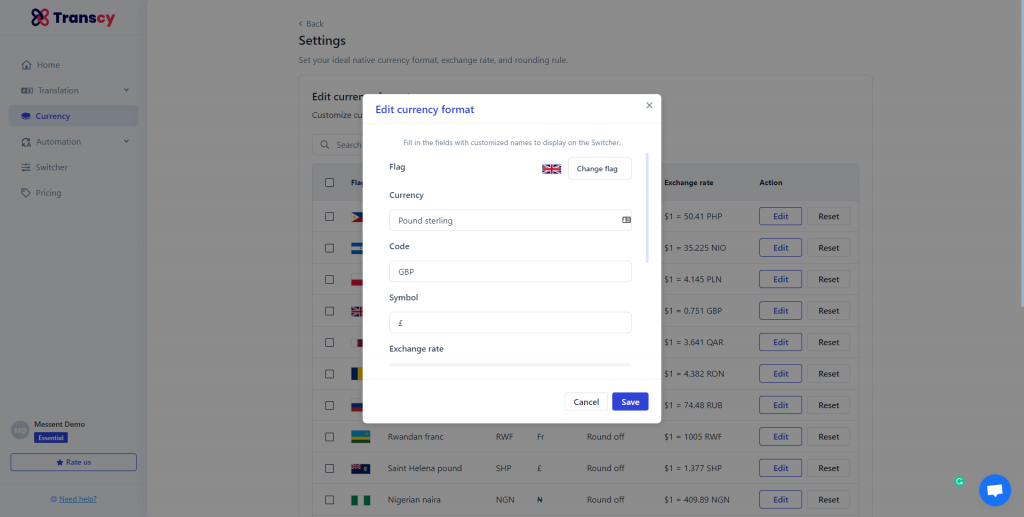
You can learn more here: https://support.fireapps.io/en/article/how-to-edit-currency-name-code-symbol-and-exchange-rate-of-target-currencies-on-switcher-in-transcy-bkx5l9/
We also improved the Currency menu by adding on the “Bulk action” that allows you to publish/ unpublish many target currencies or all at once. Besides, Target currencies can be sorted by Status (Publish/Unpublish) or Exchange rate type (Auto/Manual).
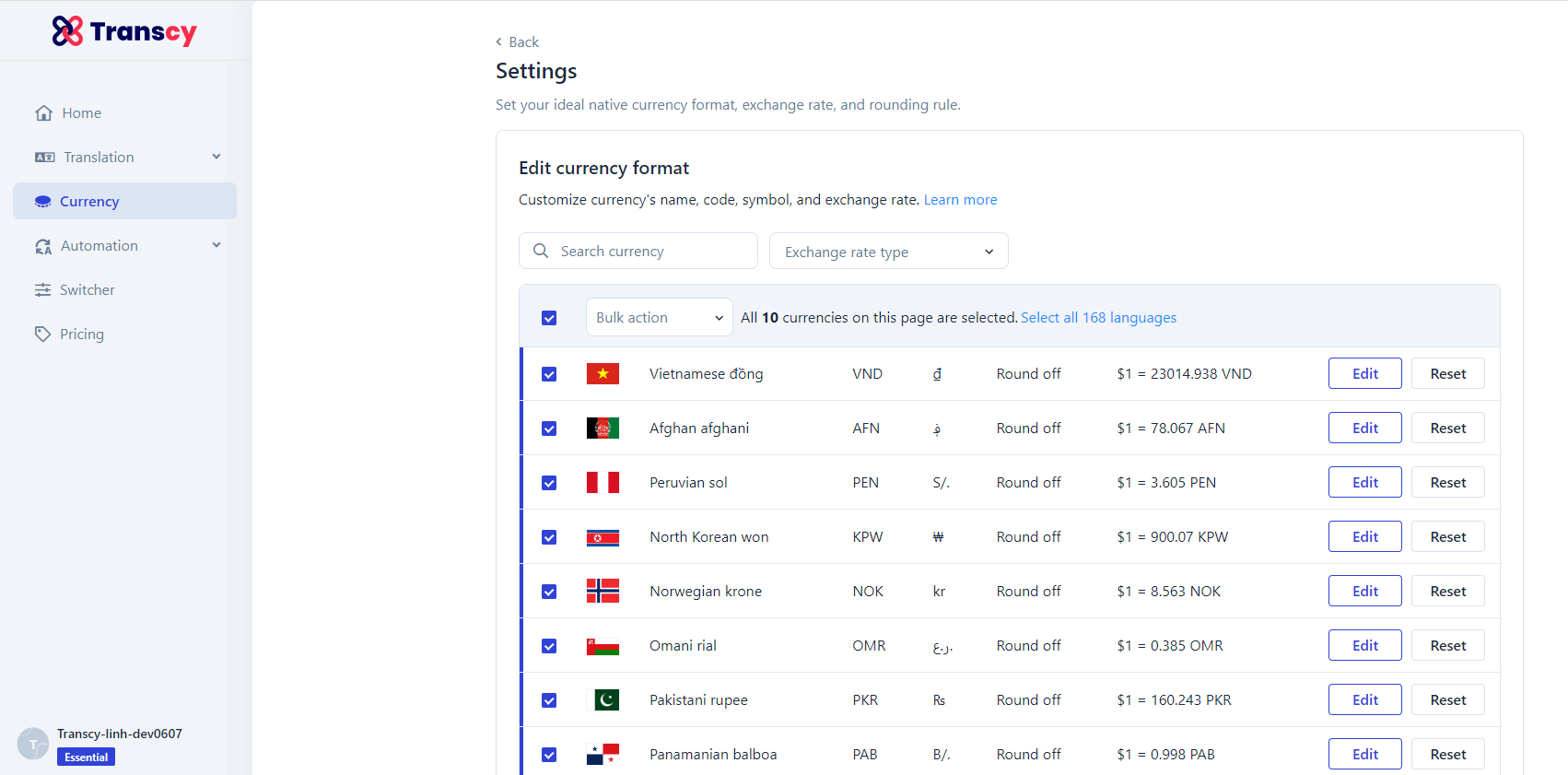
2. Currency Switcher settings
We’ve reorganized the Switcher menu to make it easier to use and provide a better experience with Transcy.
Switcher will have 3 sections:
– General: general settings, on/off features
– Templates: Neutral, Dark, Light theme
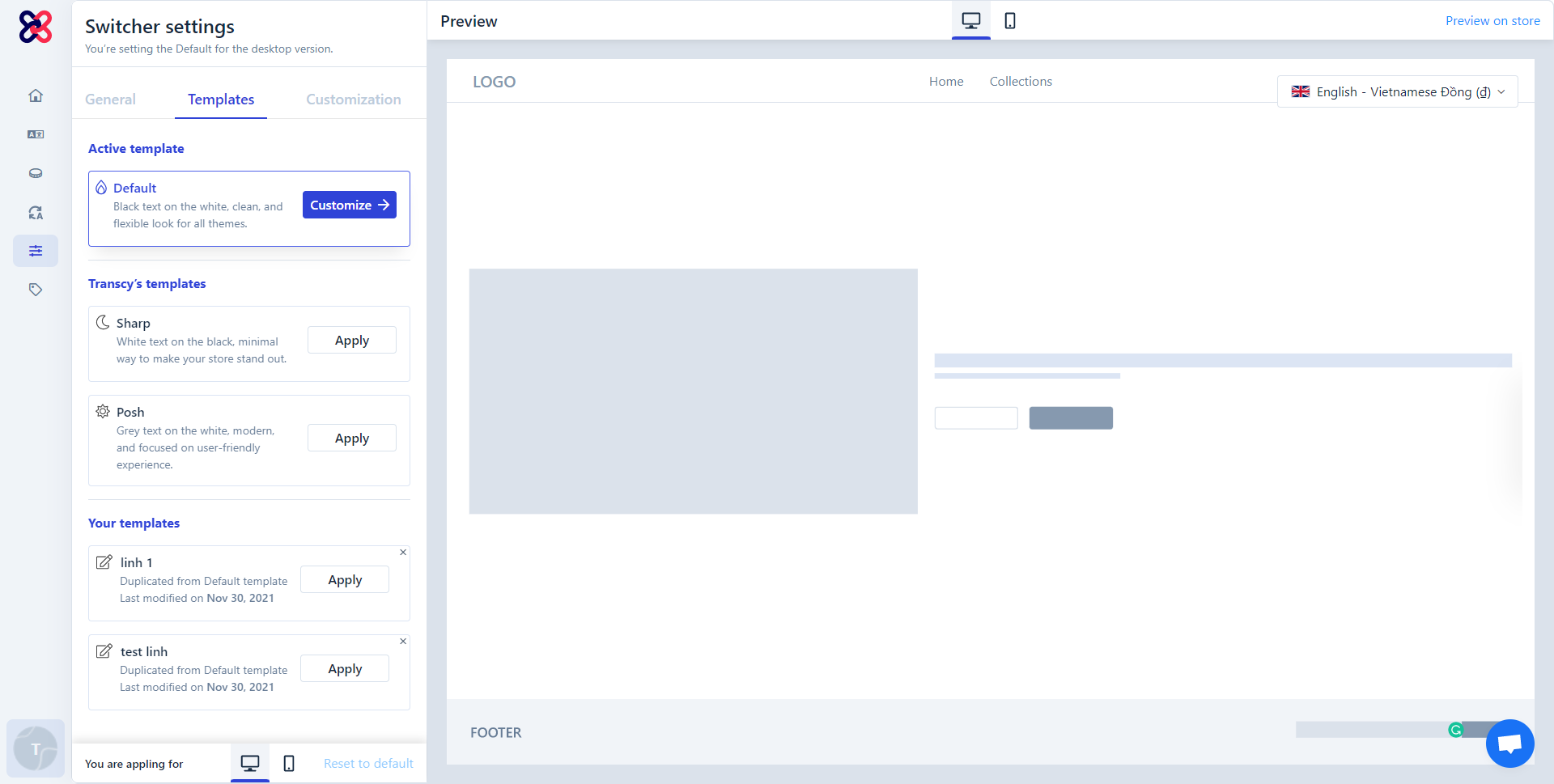
– Customization: Positions, Switcher style, Switcher disclosure, color scheme
This arrangement will improve your store’s first impression. More information can be found here: https://support.fireapps.io/en/article/how-to-set-up-switchers-for-your-store-xo6gln/
That’s it. I’m looking forward to the next version update in the near future.