Transcy
Feb 01, 2021
The new Transcy upgraded - The most convenient currencies
To achieve seamless sales experiences in a range of countries, each with their pricing conventions, currencies, and languages, Transcy has upgraded some progressive features to meet the customer needs.
With the new version, we’ve updated about currency features and some minor settings. Let’s get rolling!
- Supports 167 currencies instead of 32 as before to buy & sell easily, leads your business to expand more markets, and scale bigger.
- Unlock 167 currencies for all free users.
- All currencies are inserted flag icons and currency names for rapidly searching.
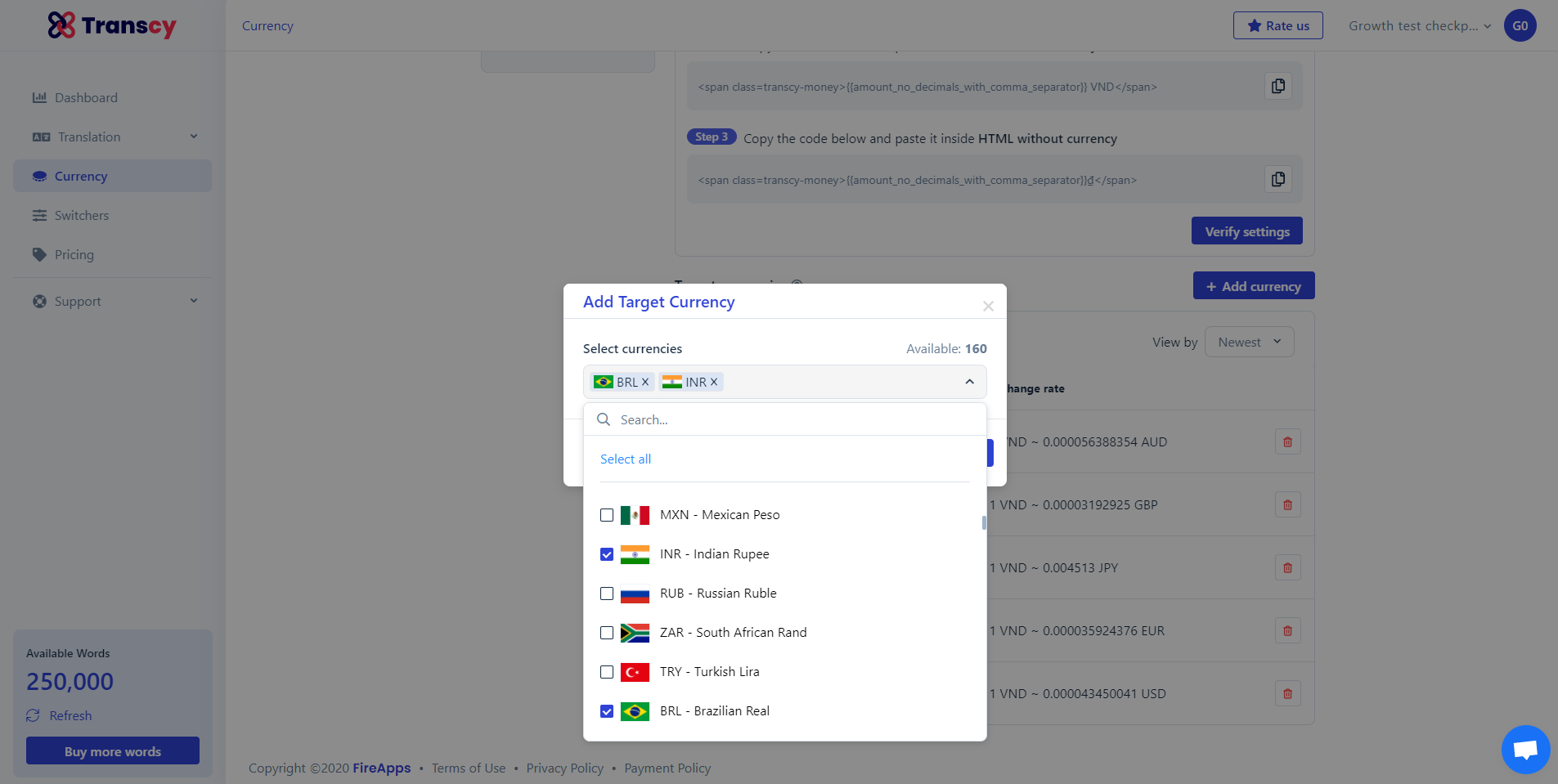
To enhance better experiences, we have updated the Currency Settings. There is some sneak peek are dropped down here:
- Easily set-up “Currency” in “Currency menu”
- Currencies UI improvement for easy to use
- Allow you to show the original product prices when hovering it
- Auto switch by location: Auto display your prices based on the visitor’s location
- Cart page notification: notify consumers the final prices will be processed in the default currency on the Checkout page with some minor customized features
- Custom rounding element is added on in the Decimal format
- Add-on “Search” bar in the switcher to easily search your targeted currencies
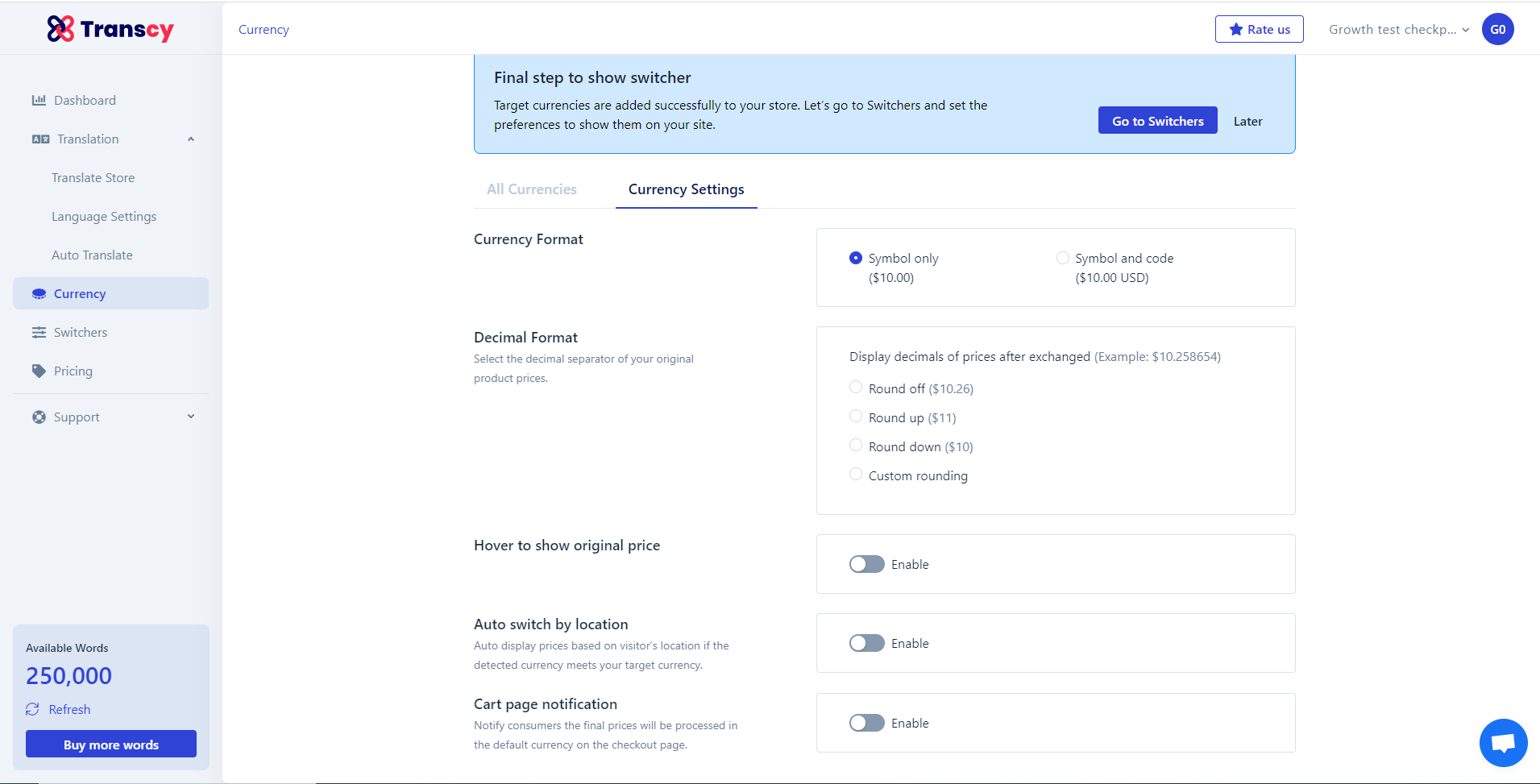
Those above are all upgrading features in the new Transcy version about currencies and powerful settings for your e-commerce to take advantage of increasing website traffic, building brand awareness, and selling cross-border.
Ready to join in the new Transcy with us to boost your brand to a new level?