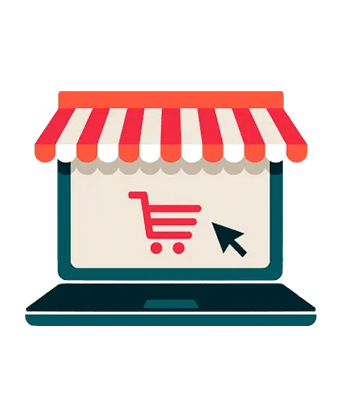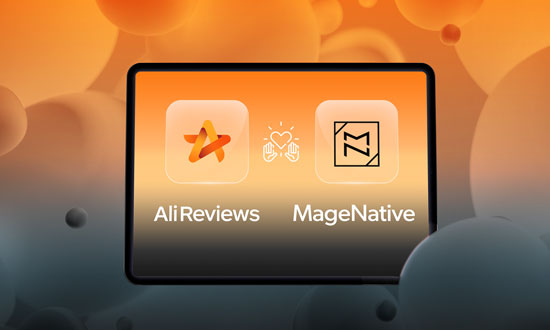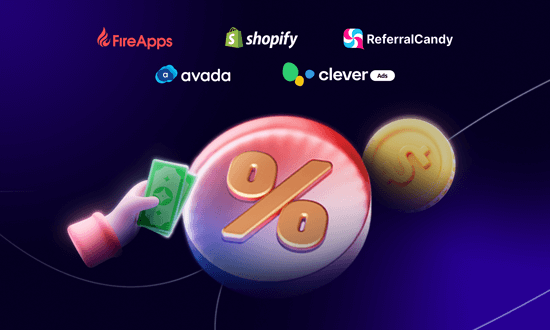Getting to know all the powerful features on the new version of Ali Reviews
Product Update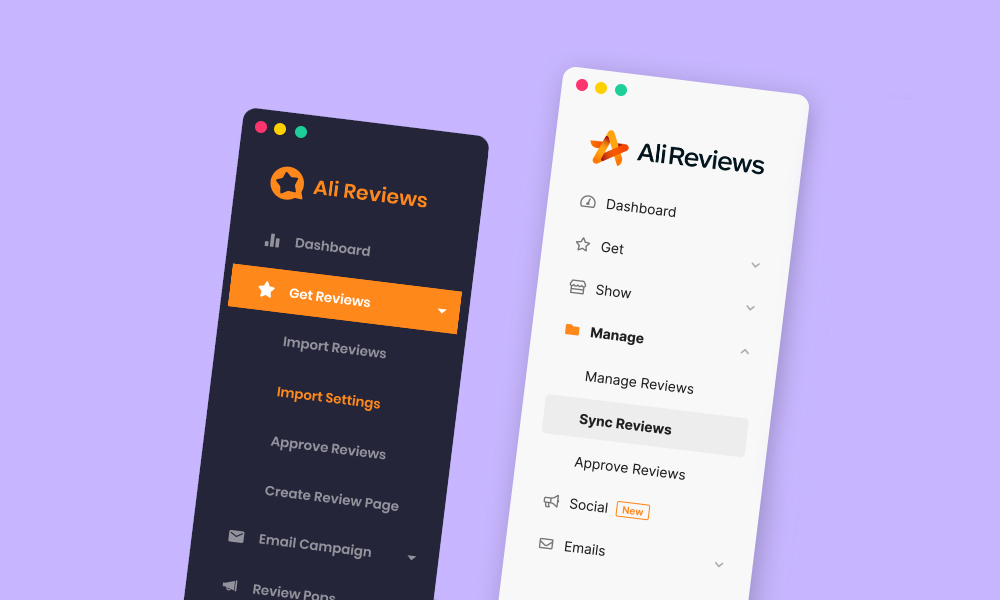
We have just released a new version of Ali Reviews – version 6.0
After considering our users’ feedback, we decided to create a new version of Ali Reviews – version 6.0. In this new version:
- You can easily follow the flow to Get – Show – Manage your Reviews.
- More new features are available, such as: Migrate reviews from other apps via CSV file, new review widgets (carousel slider…), more settings to control how your reviews perform.
- Above all else, the new version is loading much faster than the old one and we still keep improving this point since we know how important it is.
From this version, we rearrange the orders of Menu in the more logical way. The new menu will follow the flow: Get reviews (include all methods to get reviews) → Show reviews (show reviews on storefront easily with just some clicks) → Manage your reviews → Social reviews displaying → Email campaign.
You might find it is quite confusing after switching to the new version. Please take a look on the comparative table (between Ali Reviews 5.4 and Ali Reviews 6.0) below in order to find where the features placed:
Feature | Old version (version 5.4) | New version (version 6.0) | Description |
|---|---|---|---|
| Import Reviews from AliExpress | Get Reviews → Import Reviews | Get → Import Reviews → From AliExpress or Sample Reviews | To import reviews from AliExpress |
| Import sample reviews | Get Reviews → Import Reviews | Get → Import Reviews → From AliExpress or Sample Reviews | Use our Sample review template to import reviews (The old CSV template from previous version) |
| Import Reviews from Other apps via CSV file | Not available | Get → Import Reviews → From CSV File | Import reviews which are exported from other apps via a CSV file |
| Import Settings | Get >Get Reviews → Import Settings | Get → Import Reviews → Import Settings | Change Import filter settings to get reviews which match your needs |
| Create a review showcase page | Get Reviews → Create Review Page | Show → Widget → Select Review Page and add widget | |
| Add Review Pops | Review Pops → Trigger | Show → Widget → Add Review Pops widget → Product Options, Review Options, Interaction | Showing the review pops on any page of your store |
| Add Review Box | Add code manually | Show → Widget → Add Review Box widget | Showing the review box on any page of your store |
| Add Carousel Slider | Not available | Show → Widget → Add Carousel Slider widget | Showing the carousel slider on any page of your store |
| General Theme Settings | Display Settings → Theme Settings | Show → Theme Settings | General settings for all widgets (Default settings) |
| Theme Settings for a specific widget | Not available | Show → Widget → Open the widget → Look and Feel | Customized theme settings for each widget |
| Translation for rating text | Display Settings → Translation | Show → Theme Settings → Go to Translation | Translate the text of the rating stars |
| Translation for review widget | Display Settings → Translation | Show → Widget → Select Product page → Review box widget → Look and Feel → Go to Translation | Translate the text of the review widget. For e.g. Write a review button, Widget’s title |
| Review Pops appearance | Review Pops → Theme | Show → Widget → Select page → Add Review Pops widget → Look and Feel | Customize the look of the Review Pops |
| Manage all reviews | Not available | Manage → Manage Reviews | Manage all reviews of your store. From here you can edit/ delete/ pin/ publish… the reviews |
| Manage manual written reviews | Get Reviews → Approve Reviews | Manage → Approve Reviews | Manage your customer manual written reviews from front store’s widget or from Email campaign |
| Auto Update Reviews | Automations → Auto Update Reviews | Manage → Auto Update Reviews | Update the Auto Update reviews rules and manage the auto update reviews |
| Widget performance | 1/ Dashboard 2/ Review Pops → Statistic | Reports → Insight Analysis section → Widget Insight tab | Tracking the performance of all widgets |
| Compare widget | Not available | Reports → Insight Analysis section → Widget Insight tab → Compare widget | Compare the performance of 2 or more widgets |
| Email Performance | Email Campaign → Statistic | Reports → Insight Analysis section → Email Campaign tab | Tracking Email performance |
| Email History | Email Campaign → Statistic | Emails → Emails history | Checking the Email status (Pending, Sent, Expired) on Email History |
| Email Campaign → Email Settings | 1. Emails → Request Reviews 2. Get → Request Reviews → Request Reviews by Emails | Enable and schedule the Email Request Reviews campaign | |
| Google Shopping Feed | Automations → Google Shopping Feed | Social → Google Shopping Feed | Showing rating on your Google Shopping Feed |
| Pricing | Pricing | Your account’s name → Current Pricing plan | Checking your current plan and view the detailed Pricing of all plans |
| Support | Support | Your account’s name → Get help | Visit our Helpdesk in-app |
Let's make a review-wonderland impressive with Ali Reviews
You can't wait to put previews on your store? Don't miss out this app!
- Import reviews in seconds & collect reviews through multiple sources
- Showcase reviews beautifully with 9+ styles & layouts
- Fully moderate & manage review contents