Essential SMS flows for merchants to engage customers and improve store performance 2020
eCommerce
When we talked about SMS marketing, we have pointed out that Messent is an amazing tool for e-commerce merchants to launch their best campaigns.
The most useful thing that Messent can offer the merchants is it’s Automated Campaign. Today we will even go further on helping merchants increase their effectiveness of SMS campaigns by providing them the essential set of SMS flows for every e-commerce store.
If you are eager to know what SMS marketing is, at first sight, don’t forget to check our comparison between SMS marketing and Email marketing!
Start your Shopify 14-day trial with FireApps
Did you know Shopify is now accounting for 20% of the e-commerce business.
Over 2200 merchants open their Shopify store everyday and 50% of them have a repeat purchase. Join them today!

What is the SMS flow?
As we have talked about Messent before, Automated Campaign is the most powerful weapon that you can have in your inventory.
Why do we call it that? While you have the big enough data of customers the Automated Campaign function will keep your customers in touch and even take care of them more carefully than you. It will know whom, when, and why the message should be sent. That will help you to save your time to expand your customer segments, to create the new campaign to get new customers in the contact list.
And it is said that “a gun without a bullet is useless”. The Automated campaign is a gun, your customer data is the mechanism of that gun so what is the bullet?
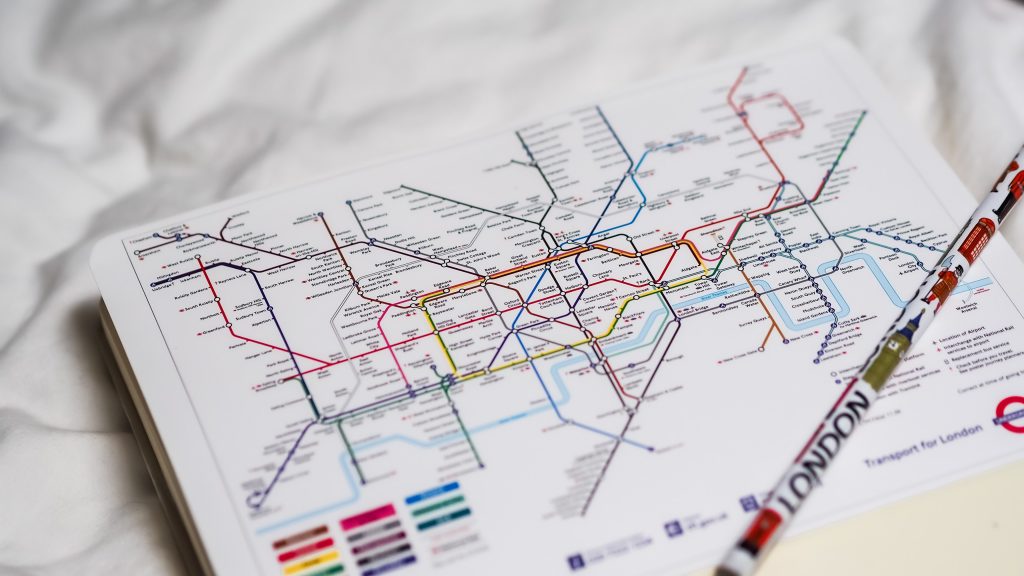
Yeah, the SMS flow is the bullet in this case. But what is it, in Messent?
The Automated Campaign is the kind of pre-plan of the messages that will be sent according to the set of conditions. Once the trigger is pulled, the automated campaign will be activated and messages will be transferred to the targets which have been set earlier.
So the SMS flow should be the set of conditions (the triggers) to make sure the messages will be sent to the right audiences. For example, we have the simple SMS flow in Messent below:
What is in a single Messent SMS flow?
If SMS flow is all about conditions and triggers, why don’t we check it out how many types of it in Messent?
Triggers
Messent has 4 types of triggers, which you will see when you start a new automated campaign. Click in the trigger box and the trigger panel will appear on the right. In the panel, you will see they are “Awareness”, “Consideration”, “Decision”, and “Campaign activity”. Messent has been built based on the stages of the customer path. In each of these categories, there are more selections for you to select.
This will be helpful for you to create your own SMS flow.
Actions
Below the trigger box, click in the plus sign and the action panel will pop up. There are three categories of it: Send SMS/MMS, Action (Condition), and Contacts.
Send SMS/MMS is the action that commands Messent to send the message you have prepared.
Action (Condition) includes three types of conditions: IF/ELSE, SPLIT TEST, and DELAY. We will go deep into those in the next part.
Contacts has 4 actions: Follow, Unfollow, Add Tag and Remove Tag
Using actions to build a sample flow
In this example, the WeLoveCoffee store’s owner wants to launch an SMS marketing campaign to raise awareness about the first store open in the US (if it is e-commerce, we should change it to the order can be ship to the US for the first time).
The flow is simple. Anyone has been following (opt-in) to the store and living in the US will receive the message that has been composed earlier.
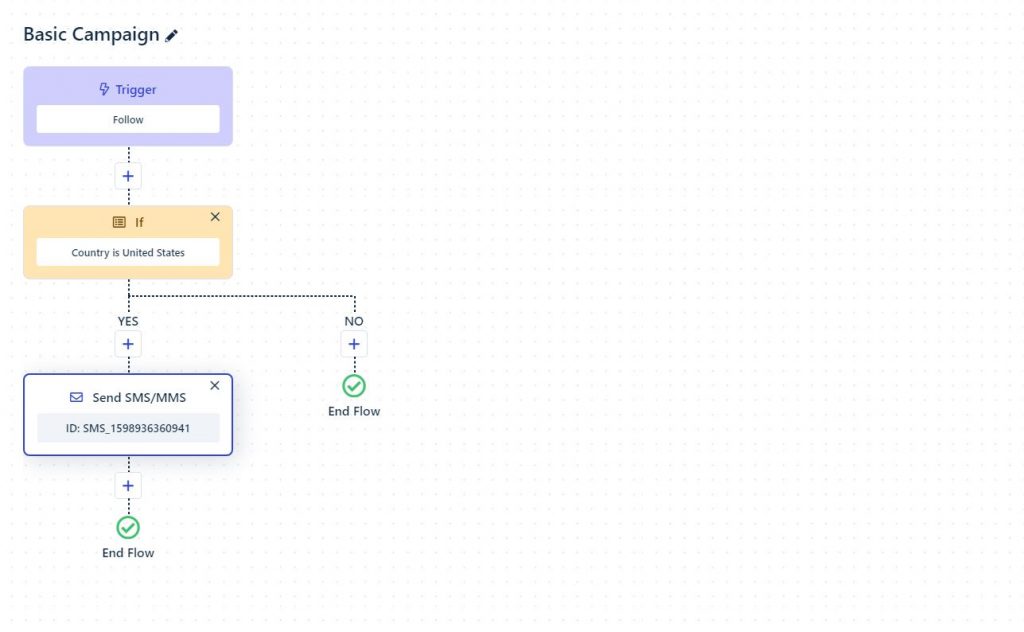
How can a Messent figure who is living in the US or somewhere else? It depends on the data you gathered earlier. You should find more information about data when using data.
Essential SMS flows template for e-commerce merchants
1. First complete order
This SMS flow is easy to understand but it can create good memory in the customer’s mind and build a decent business image.
Flow’s purpose is to detect who has been tagged in a period of time, in this case, is August, and completed the first order. Then it will send the SMS with a discount code to him or her, praising his or her decision buying from the shop.
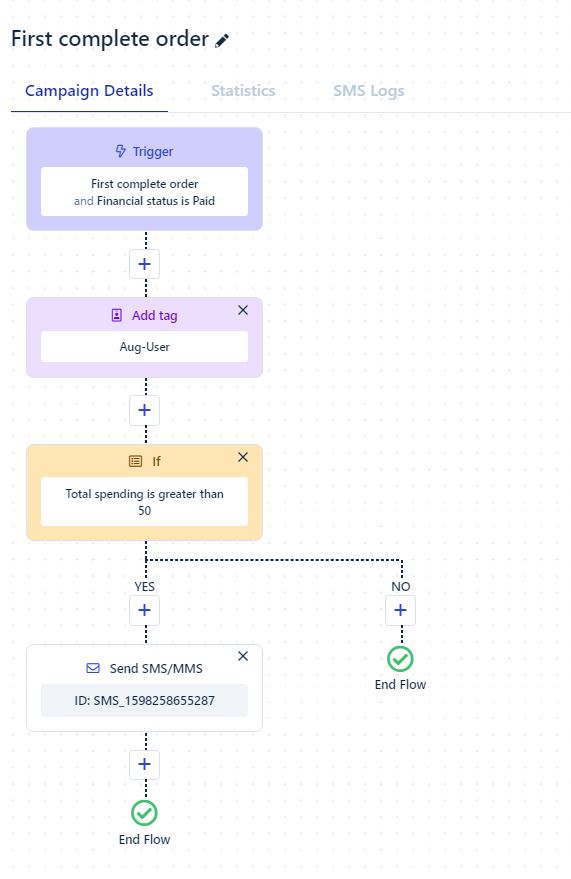
Explain
- Step 1: Use trigger “First complete order” in category Decision
- Step 2: Add tag “Aug-User” or any month that you want in your campaign
- Step 3: Add the condition “Total spending is greater than”. The value of the condition is up to you.
- Step 4: If yes, send the SMS, otherwise the flow is ended
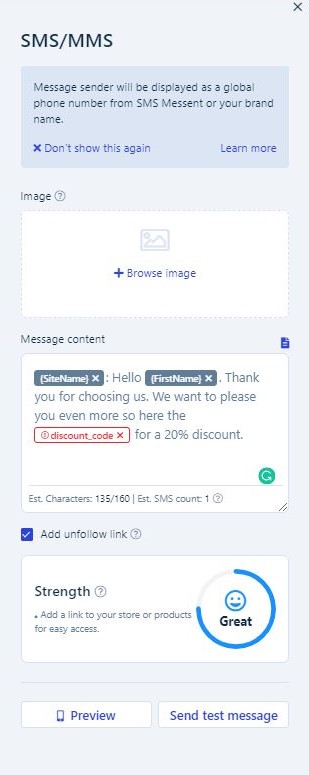
2. New visitor
This flow is a little bit more complicated but it is still very effective for any store. The concept of this flow is if someone has visited the site sometimes, left the phone number, and other contact info but placed no other, he is interested in the products. What he wants is to communicate with the store owner or just the discount code.
Buy sending him the SMS, the store owner can encourage him to make the decision and he is more likely to buy from the store again.
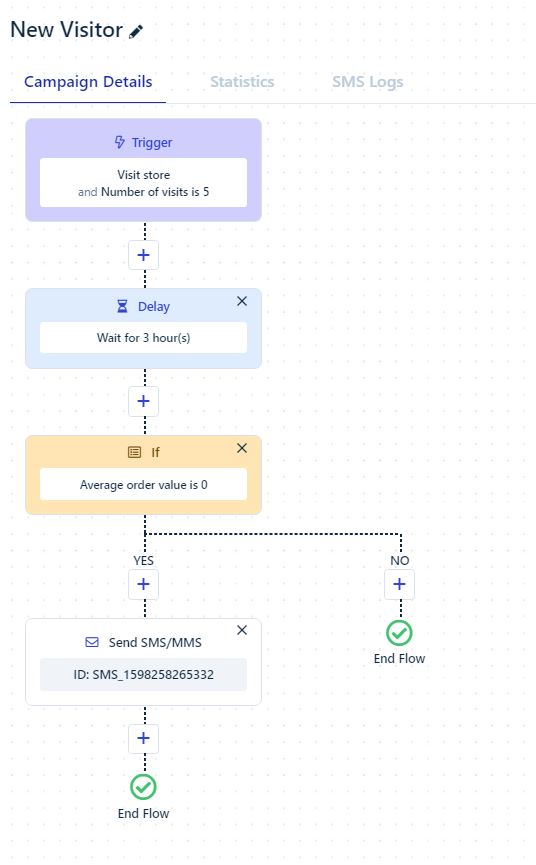
Explain
- Step 1: Use the trigger “New visitor” in category Awareness
- Step 2: Set the “Number of visit” of the number you want. For example, it is 5. That means he has visited the store 5 times
- Step 3: Add “Delay” and set the time to delay to avoid being spam.
- Step 4: Add condition “If average order is 0”. Why do we use it? Because it will filter out who has been buying. This group is not the target of this flow.
- Step 5: Send SMS if the above condition is confirmed.
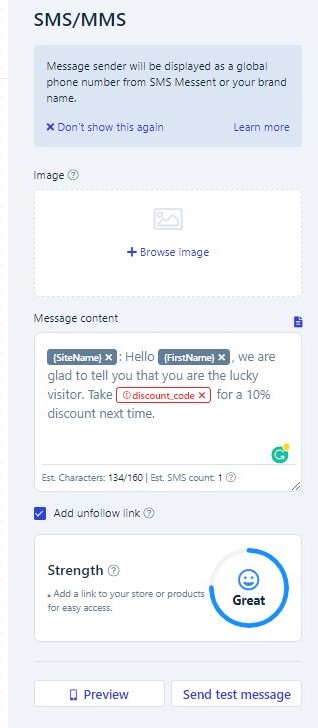
3. Cancel order
The basic SMS flow for the discomfort case. Someone placed an order and when it was processing, he canceled it. However, he is just an individual and your business image is more important than that. Let this SMS flow cover you.
Send him the instant message that apologizes to him and asks for the reason he canceled the order in a polite way. You can consider giving him the discount code if he replies.
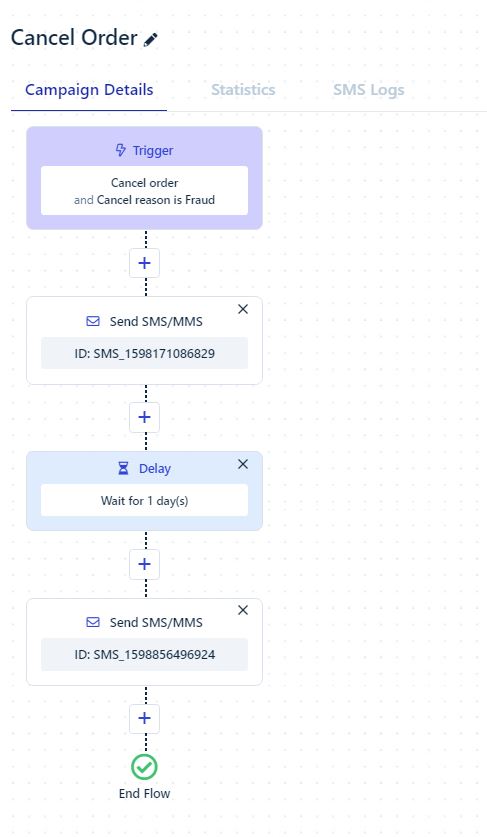
Explain
- Step 1: Use the trigger “Cancel order” in category Decision
- Step 2: Add action “send message” to send the message to ask for the cancel reason
- Step 3: Delay for at least 3 hours to 1 day
- Step 4: Send another message to give the discount code if needed.
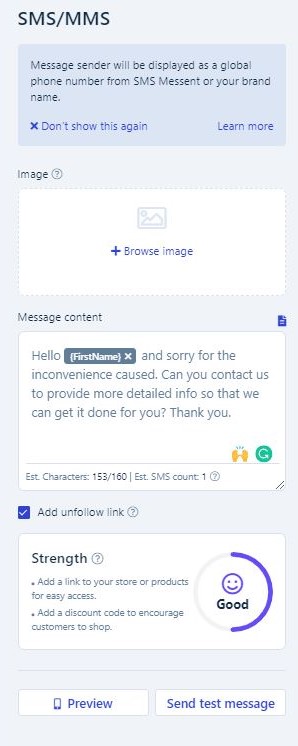
4. Order confirmation and shipping updates
This SMS flow is very important for e-commerce dropshipping merchants. The most common anxiety when people buy dropship is the time of shipment. They also don’t know how to track it.
This flow will help you to provide them the information about their package shipment status as soon as possible. It will calm them down and improve your social proof.
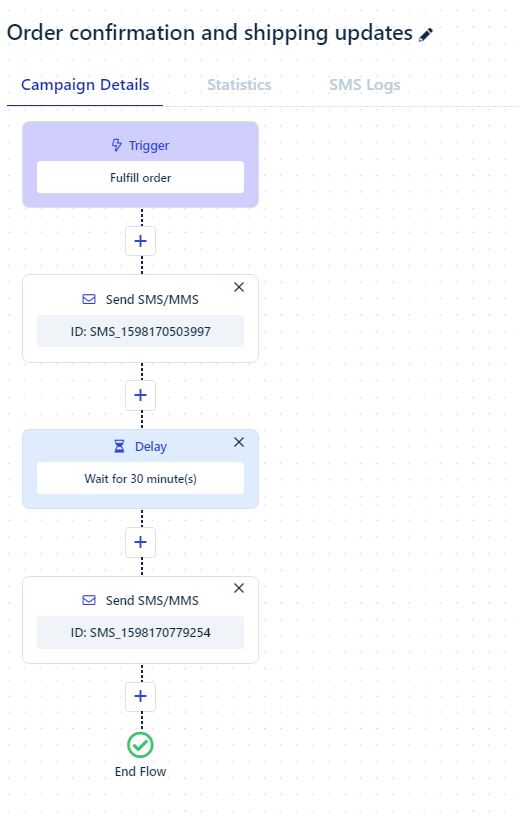
Explain
- Step 1: Use trigger “Fulfill order” in category Decision
- Step 2: Send the first message that tell buyers their orders have been confirmed
- Step 3: Add “Delay” for a short time
- Step 4: Send the second message to provide them the link to track shipment status
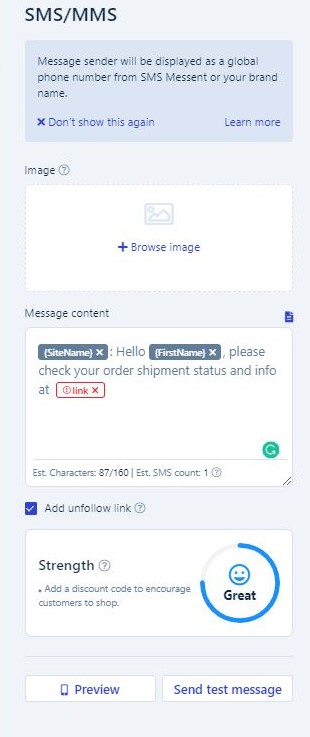
5. Birthday
The name of a flow you see tells what it is. The “happy birthday” message is a good thing for someone on her birthday, indeed. For the e-commerce business, sending the message on the customer’s birthday can help to build a good and caring e-commerce store in the customers’ eyes.
This flow is as easy as you can see. It is just about how do you want to say “happy birthday”?
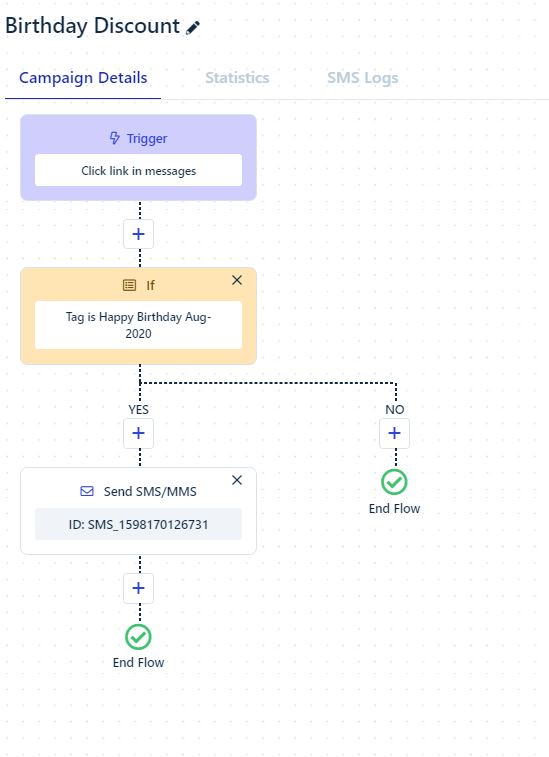
Explain:
- Step 1: Use trigger “Click link in messages” in the category Campaign activity. Why we do it? Because it can give us a little advantage, we can detect who had engaged our messages before. They are in the high-conversion rate group.
- Step 2: Add condition “Tag is birthday Aug-2020”
- Step 3: If yes, send the message.
6. Cart Abandonment and Recovery
Sometimes customers start to abandon carts, you will need to intervene and get your orders recovered. This flow is supposed to do that for you. Its work is to detect the contact of who abandoned the cart and send them the message in the effort to recover it. Although the purpose of this is complicated, the mechanism of the flow itself is simple.
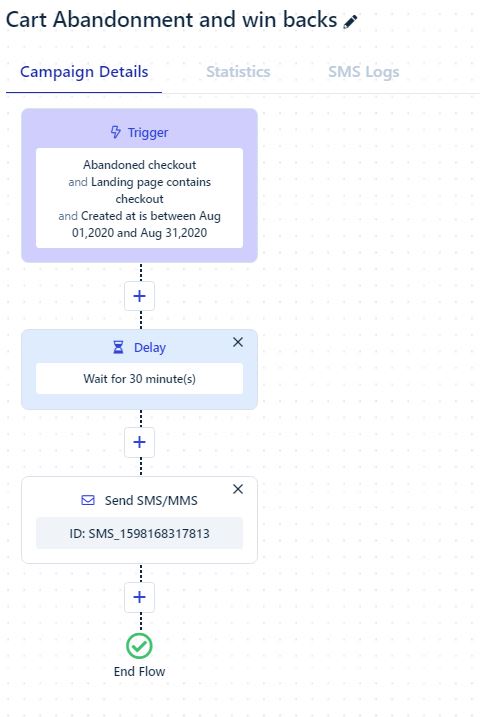
Explain:
- Step 1: Use trigger “Abandoned checkout” in category consideration. Click in the button and add more two trigger types like in the image below.
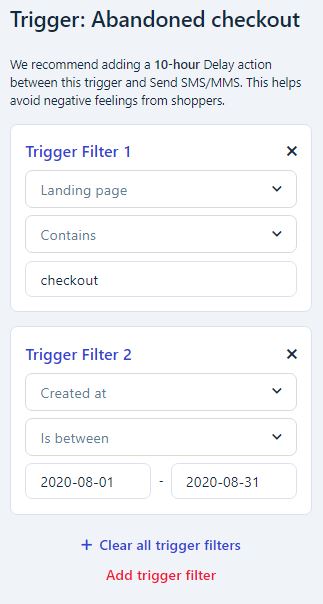
- Step 2: Add the “Delay” for at least 30 minutes to a few hours. However, do not hold on for too long, the customers might lose their interest in the product.
- Step 3: Send SMS and done
Conclusion
Because you need time to practice and master the Messent and its Automated campaign mode so let try with the 6 flows we provided above then we will go into the rest flow in the next part, which will be more complicated.
However, we hope our SMS flow templates will give you a chance to try out the Messent Automated campaign and improve your store performance.
Launch your Shopify store now! https://www.shopify.com/



Leave a Reply