How can I show rating star in the Product page?
Troubleshooting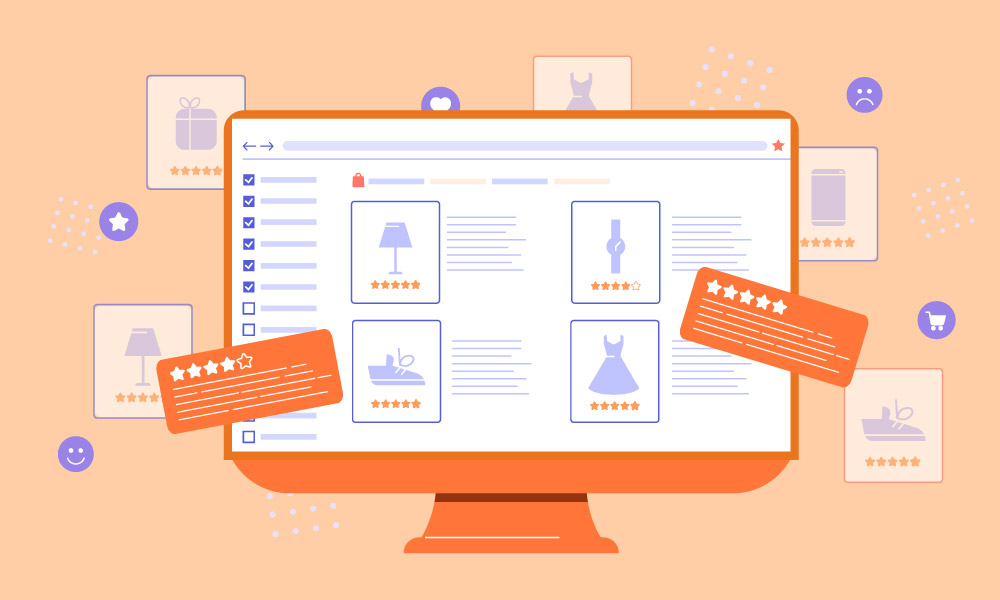
It would be great if you have star ratings on your Shopify product page. Because they can help you build trust in your products and drive more sales to your shop. To have this feature on your Shopify product page, please make sure you have installed Ali Reviews app in your store.
You can show star ratings on your Shopify product page by adding the snippet code. Here is a full instruction on how to quickly show ratings on product pages.
Step 1: Go to your Online store – Theme – Find the Theme that you’re using – Action – Edit Code.
Start your Shopify 14-day trial with FireApps
Did you know Shopify is now accounting for 20% of the e-commerce business.
Over 2200 merchants open their Shopify store everyday and 50% of them have a repeat purchase. Join them today!

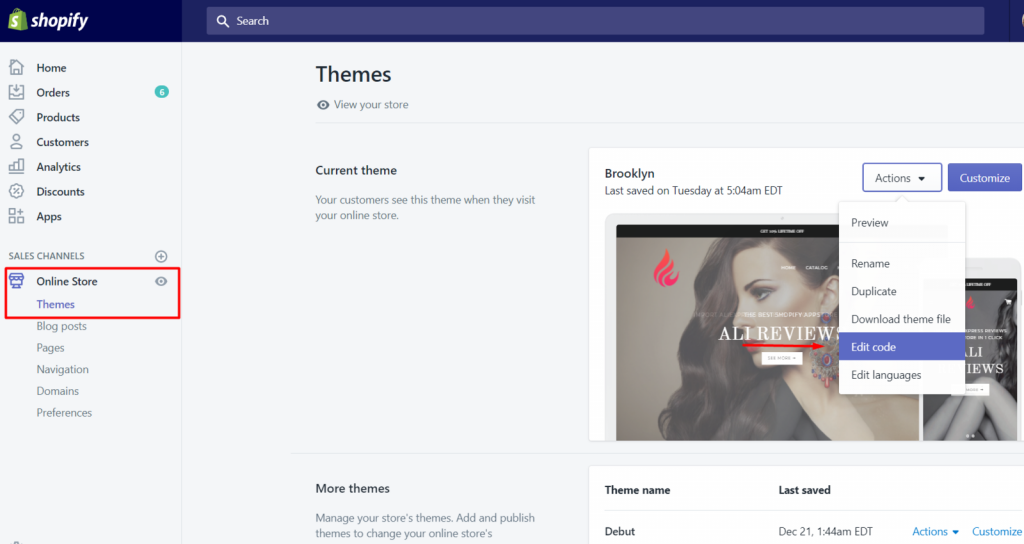
Step 2: Search for product.liquid file (or product-template.liquid in some cases).
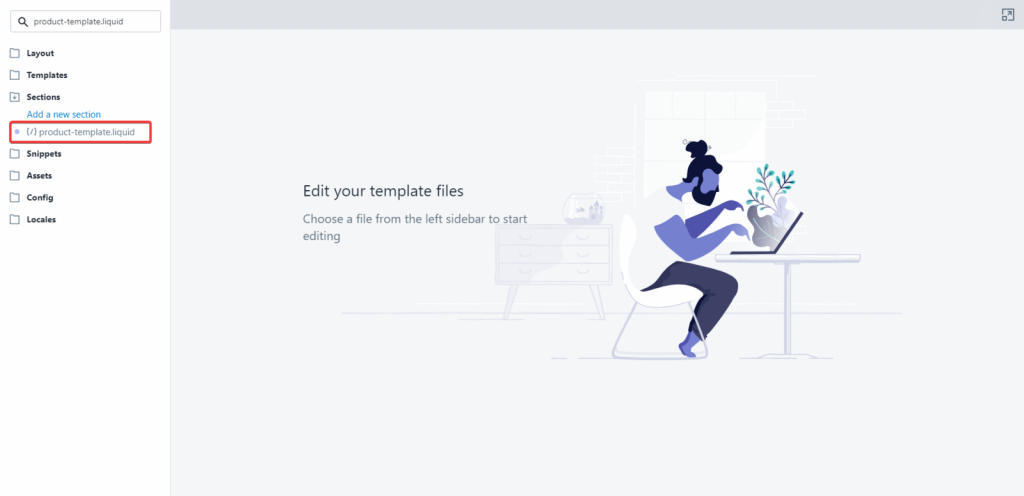
Step 3: Then, find the following code line (A):
{{ product.title }}
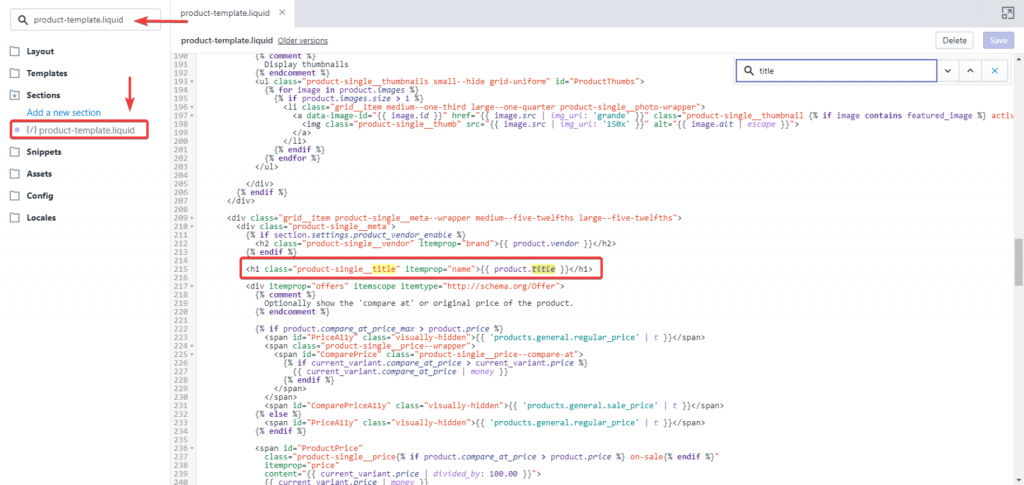
Step 4: Copy this code snippet (B):
<div product-id=”{{ product.id }}” class=”alr-display-review-badge”></div>
Insert the code snippet (B) under the above code line (A):
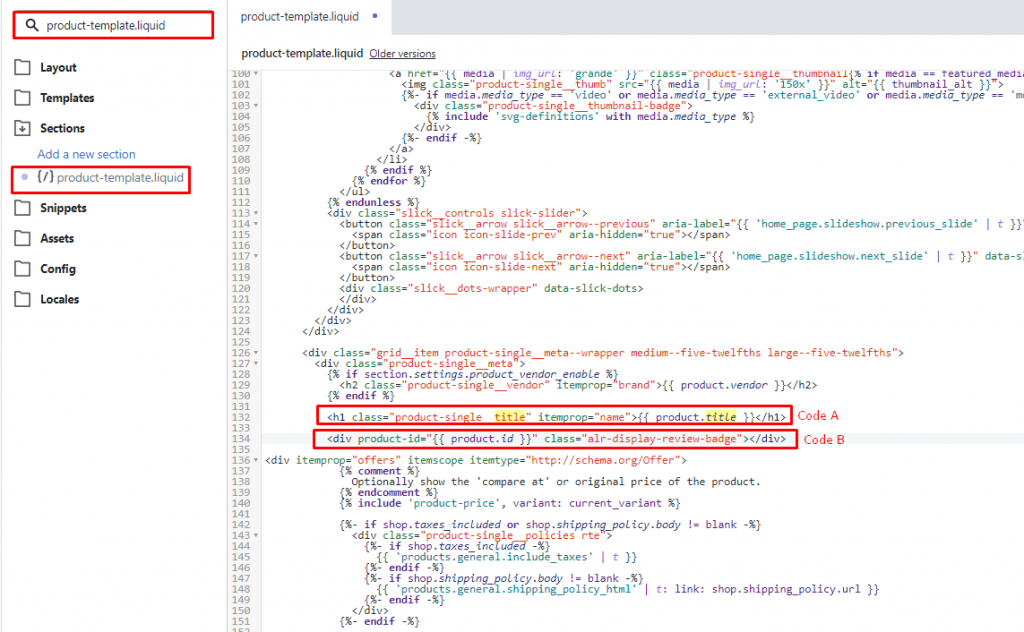
That’s it. Good luck!
Note: product.liquid or product-template.liquid can be named differently due to variety of themes._
Let’s find out more about the world of e-commerce here Fireapps
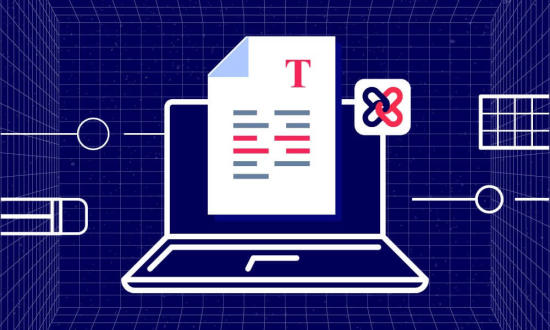


1